The Promo stripe will allow you to present the "gist" of your site. Locating it as the top stripe on your site will assure that it will be the first thing that your visitors will see. The Promo stripe can also behave as a slideshow if more than 1 item is added to it.
A Promo Stripe includes Image element, Title element, Subtitle element, and a Label element.
To add a Promo Stripe:
1. Click on the "+" sign and choose "Promo"
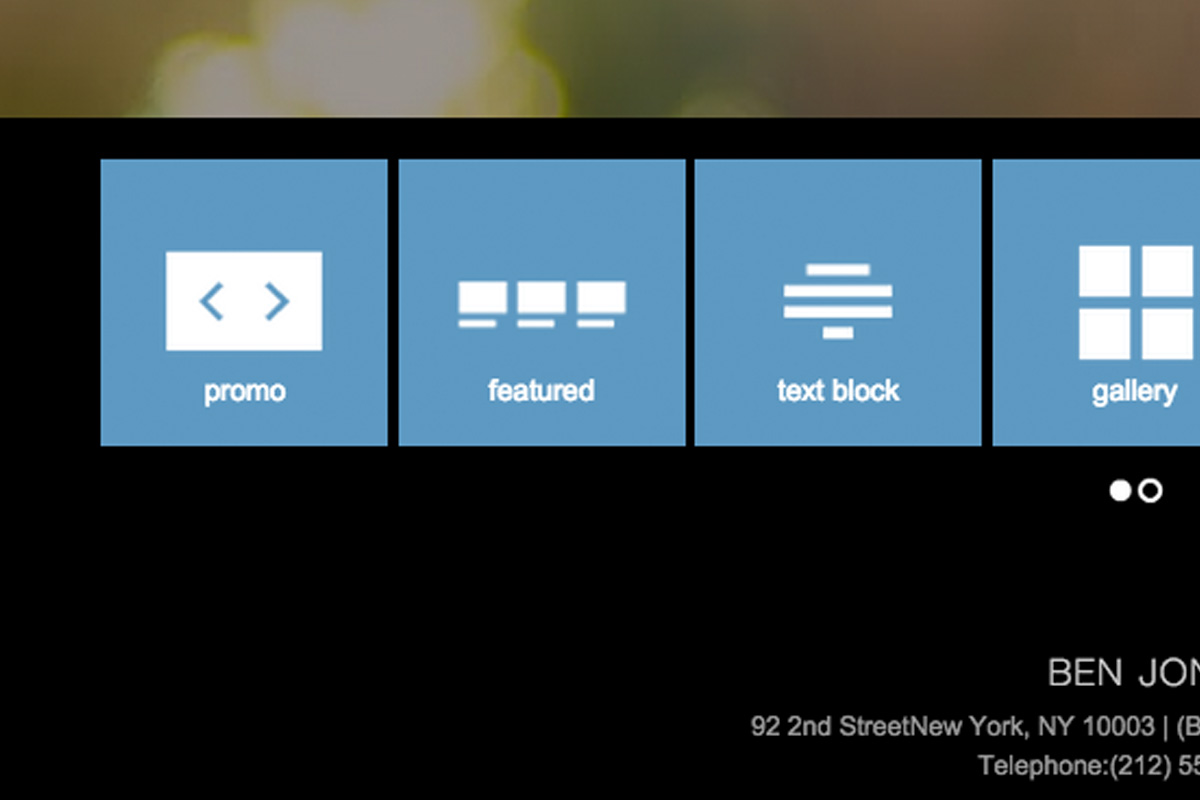
A default Promo will appear.
2. You can change the picture in the promo and its style by left-clicking on the image.
3. To change the default text of the Promo.
To add more than 1 promo item (making it a slideshow):
1. Hover your mouse over the Promo stripe, and click the manage button (4 small squares).

2. Click Add, to add a new Promo item.
3. To delete or reorder the items, hover over an item and choose to delete or reorder.
4. Use the general Promo control panel to set the number of slideshows interval that the Promo will do, and whether it will be autoplay or not.
5. Click Done, to exit Manage Featured.
Designing the Promo Stripe
The Promo Stripe is pretty flexible design-wise, and will allow you to have a control on many aspects of its design.
1. Left click the Promo to see the several design’s control panels you can use – Style, Layout and Arranger.
2. Choose each of them, and start designing the Promo.
That's it.


Post a Comment